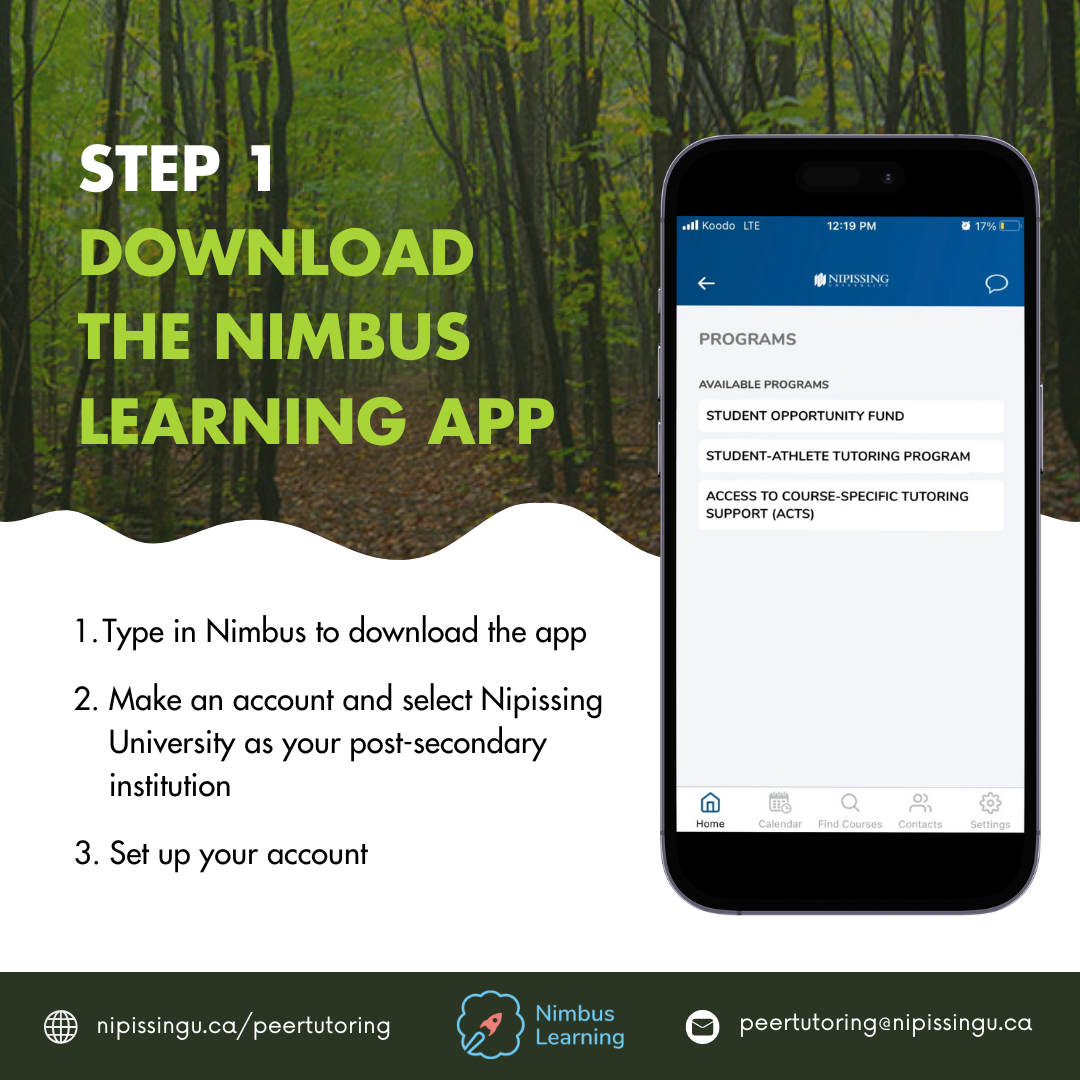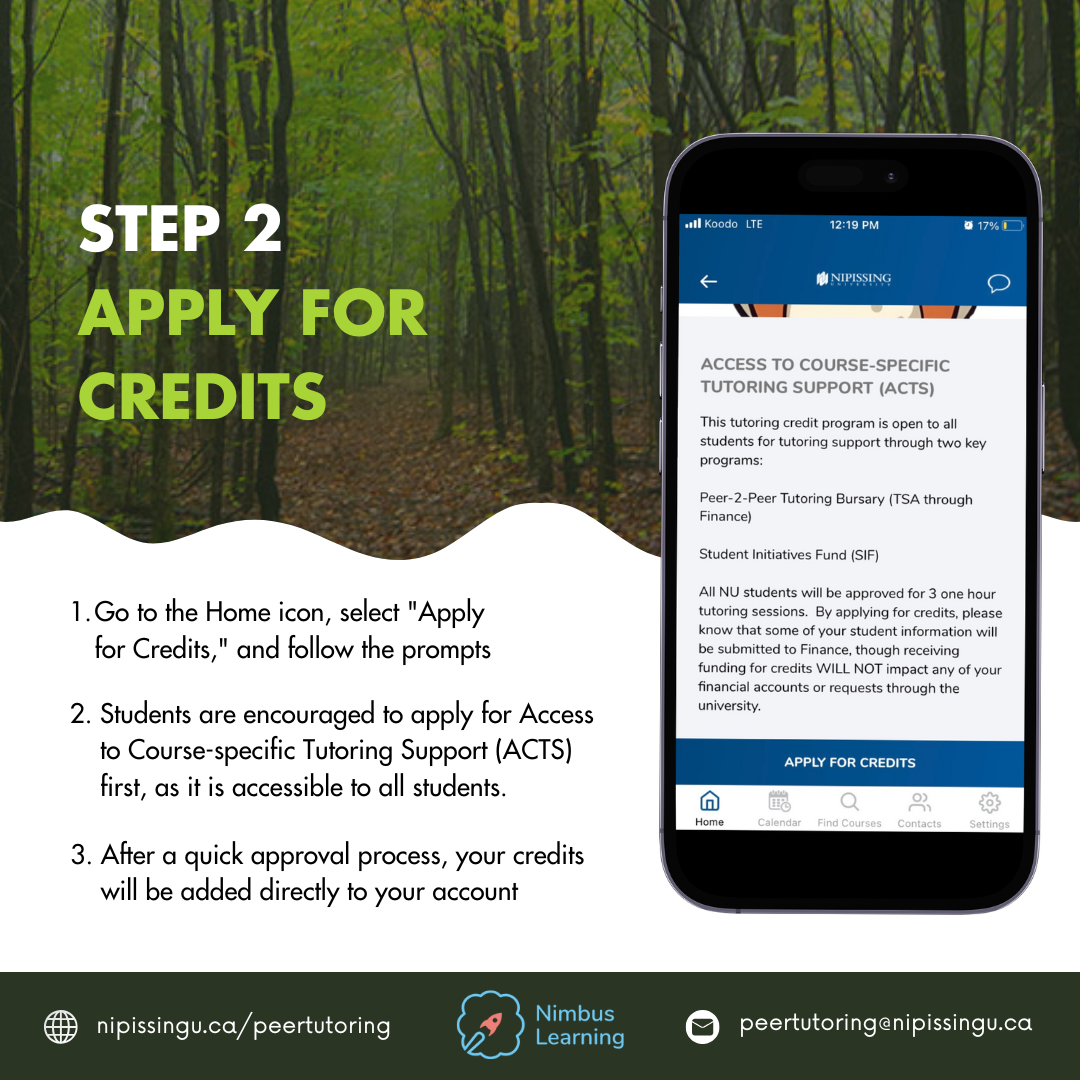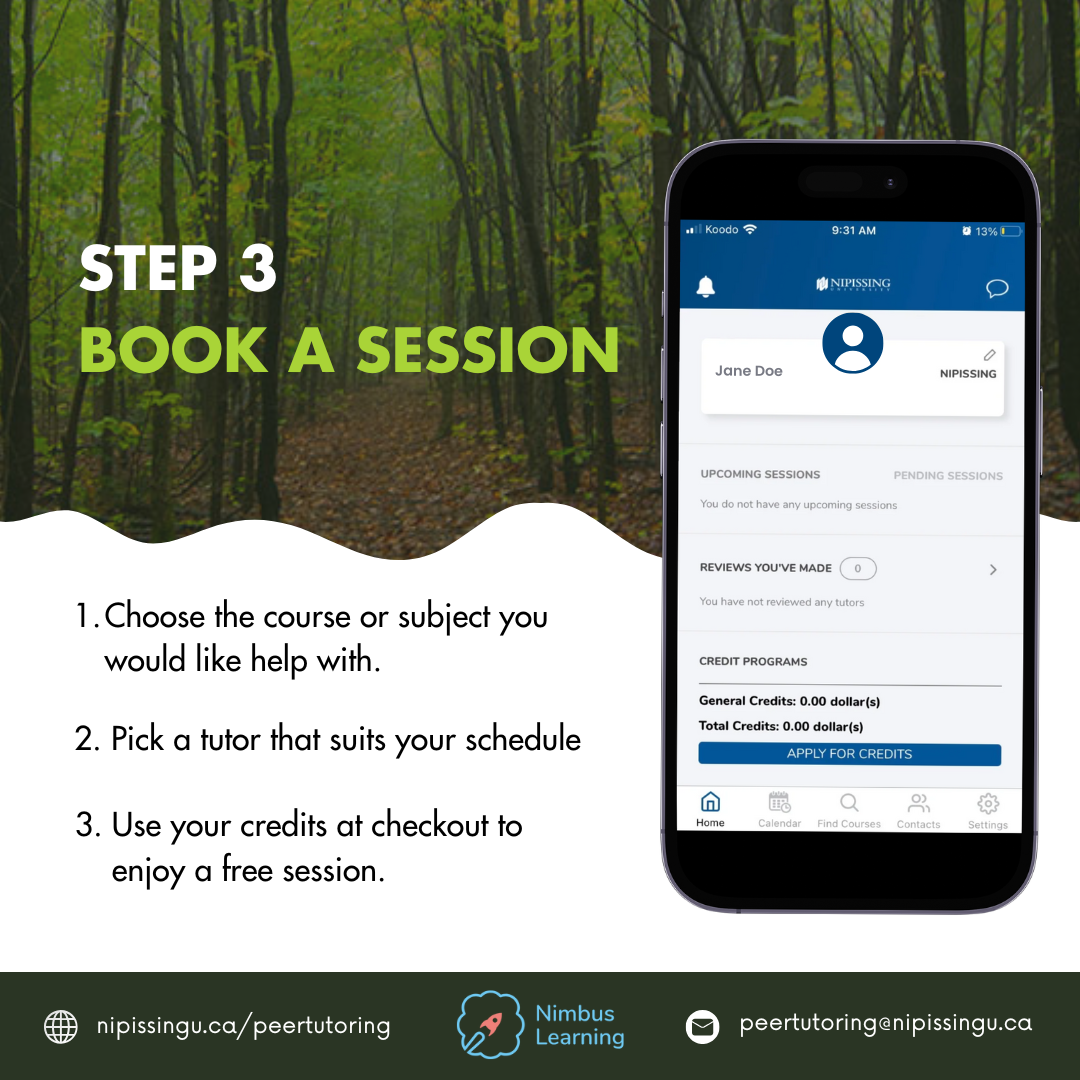We're thrilled to announce that all Nipissing University students can now access three free one-hour peer tutoring sessions this semester through the Nimbus Learning app! Whether you're looking for help with a specific course, want to boost your grades, or just need a little extra guidance, our peer tutors are here to support you.
How to Get Started:
- Download the Nimbus Learning App
Check out this step-by-step video for how to download the app, available here. - Apply for Credits
Once you've logged in with your Nipissing University credentials, go to the Home icon, select "Apply for Credits," and follow the prompts. After a quick approval process, your credits will be added directly to your account. Students are encouraged to apply for Access to Course-specific Tutoring Support (ACTS) first, as it is accessible to all students. - Book a Session
- Log in to Nimbus.
- Choose the course or subject you'd like help with.
- Pick a tutor that suits your schedule and use your credits at checkout to enjoy a free session.
Why Use Peer Tutoring?
Tutoring sessions are a fantastic way to clarify concepts, work through assignments, and connect with another Laker who understands what it takes to succeed in your course. Make the most of these three free sessions and set yourself up for a successful semester!
Contact Us
If you have any questions about or experience any issues accessing peer tutoring through the Nimbus Learning App, please contact us at peertutoring@nipissingu.ca.